How to Link Your Interactive Broker Account to Seeking Alpha
To connect your accounts:
1. Login to “Account Management” on your Interactive Broker account.
2. Open the menu in top left, go to “Settings” > “Account Settings”.
3. To configure Third-Party-Services select the configure gear icon ![]() on the top right of the Third-Party-Services window.
on the top right of the Third-Party-Services window.
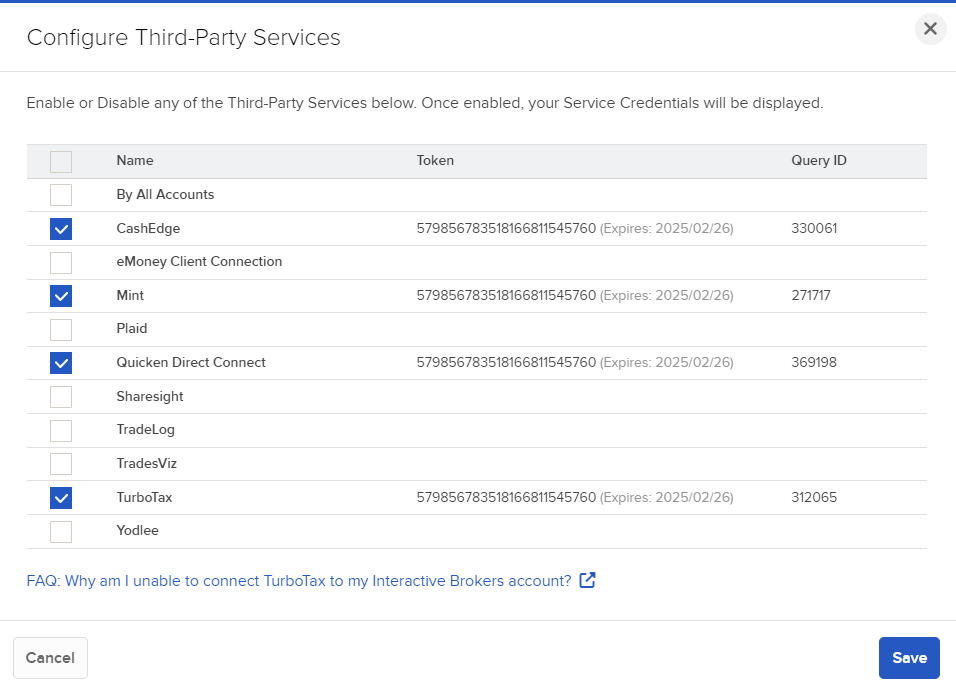
4. Toggle to enable or disable any of the third-party service you want to use (Plaid).
6. Click the "x" button to return to the Account Settings screen.
Note: You must be logged in to the specific account in which you want to generate the Query ID and Token. The system will not allow you to use the account selector to switch accounts.
You may also visit plaid.com, which includes a dedicated section that helps address common questions you might have about how Plaid works, their security practices, and tips for troubleshooting. Additionally, there is my.plaid.com, which is a portal through which you can view and manage the connections you've made using Plaid.
Please email us at subscriptions@seekingalpha.com, or give us a call at 1-347-509-6837 if you need any help.
If you haven't subscribed to Premium yet, you can unlock access to our subscriber-only features by signing up here.