How Do I Rename or Delete a Portfolio on My iPhone or iPad?
1. On the Portfolio tab, tap on the edit icon (pencil).
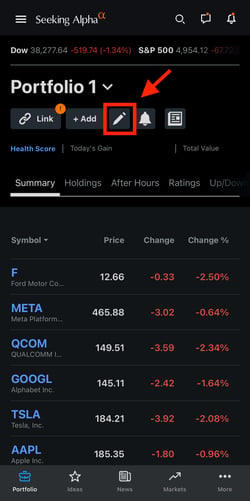
2. On the "Edit Portfolio" popup you can rename your portfolio by typing the new name in the input field or delete it by tapping on "Delete Portfolio".
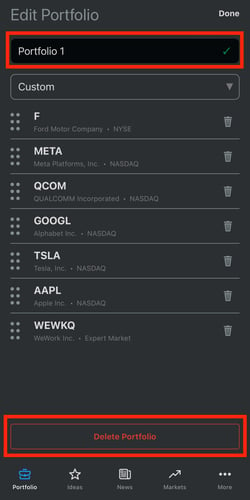
Please email us at subscriptions@seekingalpha.com if you need any help.
If you haven't subscribed to Premium yet, you can unlock access to our subscriber-only features by signing up here.