How Do I Delete a Symbol From My Portfolio on My iPhone or iPad?
- Tap on “Portfolio” on the app’s main navigation bar.
- Tap on the "Edit" button.
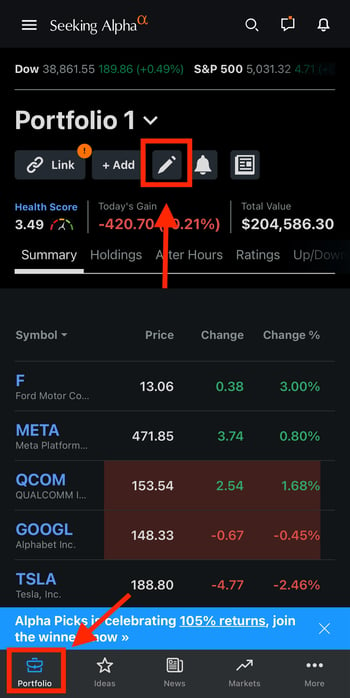
- From the "Edit Portfolio" screen, tap the "trash can/bin" icon to delete a symbol.
When you finish editing – tap on "Done" to close this view and return to the portfolio.
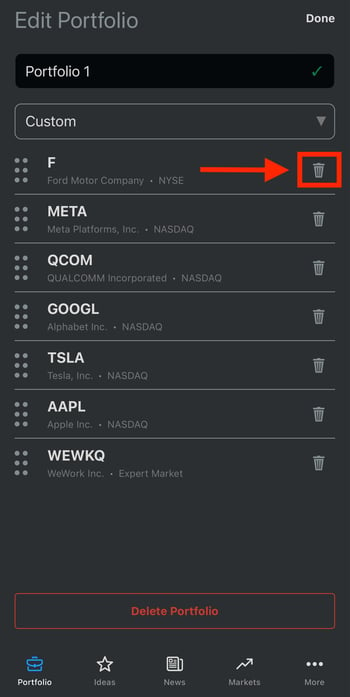
Please email us at subscriptions@seekingalpha.com if you need any help.
If you haven't subscribed to Premium yet, you can unlock access to our subscriber-only features by signing up here.