How Do I Change the Email Address Associated to My Subscription?
To change your email address click on the profile icon on the top right of the page and go to "Account Settings".
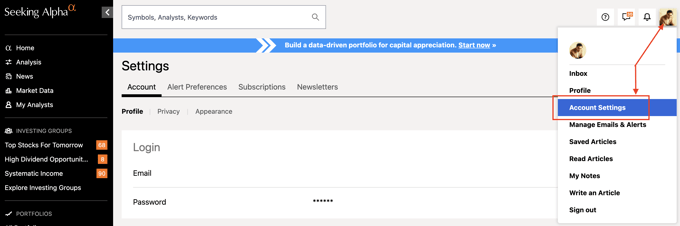
Click on "Change".

Enter the new email address and click "Change".
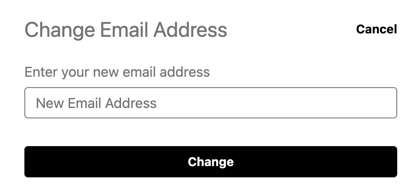
You will receive a verification email at the new email address. Open the email and click on the verification link, and your email will be updated.
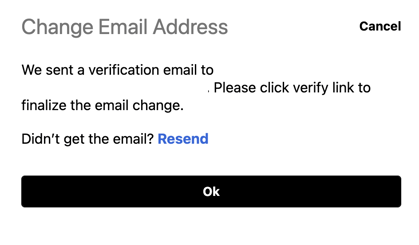
Please email us at subscriptions@seekingalpha.com if you need any help.
If you haven't subscribed to Premium yet, you can unlock access to our subscriber-only features by signing up here.