How Do I Upgrade My Investing Groups Subscription From Monthly to Annual?
Step 1: After you log in to your Seeking Alpha account, visit the Subscriptions settings page and scroll down to find the Investing Groups subscription you wish to upgrade.
Step 2: Click on the "Bill Annually" button and then "Confirm" as shown below.
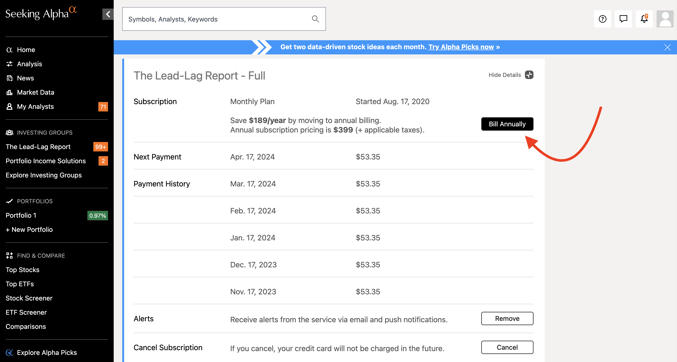
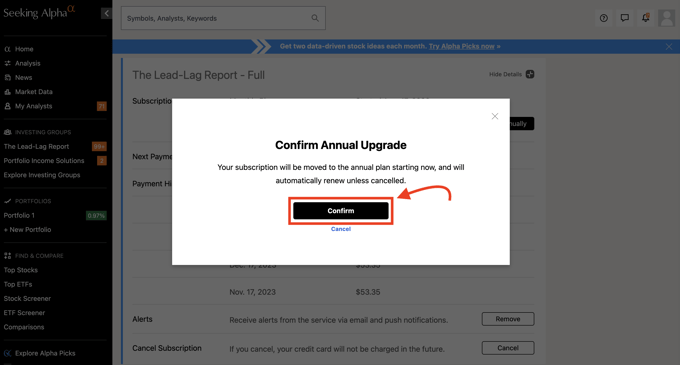
Please email us at subscriptions@seekingalpha.com if you need any help.