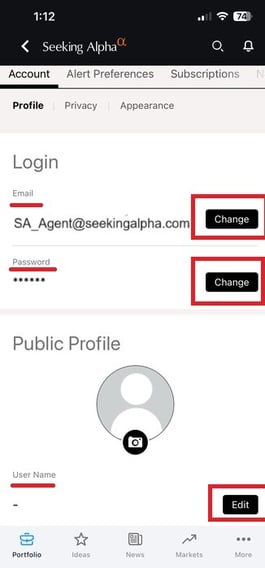How to Manage Account Settings on App: Email, Password, Username, and Profile Picture
You can now edit your profile on the Seeking Alpha app.
First, open the app and click on the “Hamburger” menu as shown below.
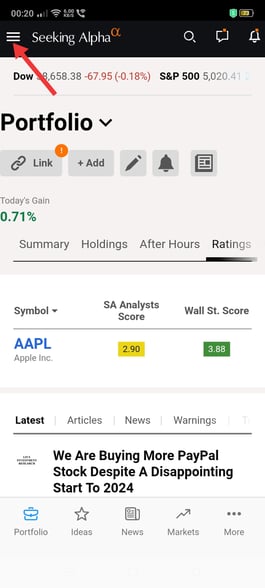
Your username will show up as shown below, click on the "Account Settings"
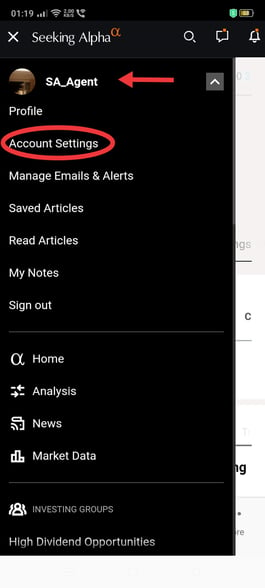
Upon clicking on “Account Settings”, you can easily modify your “Email”, “Password”, “Username” and you can also update your profile picture.