How Do I Change the Payment Method / Update My Card Information?
You can modify your payment information at any time by logging in to your account and navigating to the Subscriptions tab under Account Settings by clicking on the profile icon.
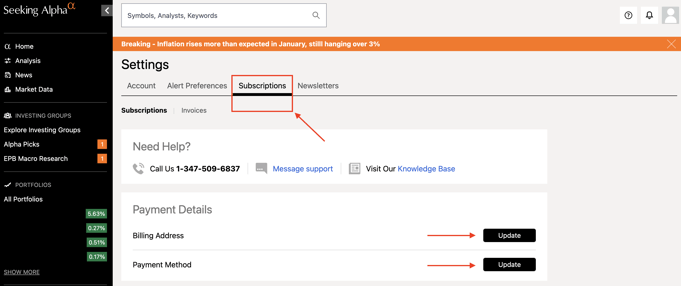
Note:
- If you have an active subscription, you cannot change your payment method between PayPal and a credit card. You can always change between PayPal and PayPal, or between a credit card and a credit card.
- If you don't have an active subscription and wish to change from PayPal to a credit card or vice versa, you must first delete the old details and enter the new details on the sign-up page.
Please email us at subscriptions@seekingalpha.com if you need any help.