How Can I Save, Download or Share an Article?
1. To save an article:
Click on the "Save" icon - you will find it at the top and at the bottom of every article.


Once you do that, the article will be added to your "Saved Articles" list. You can also access your Saved Articles by clicking your profile icon and selecting Saved Articles from the list.
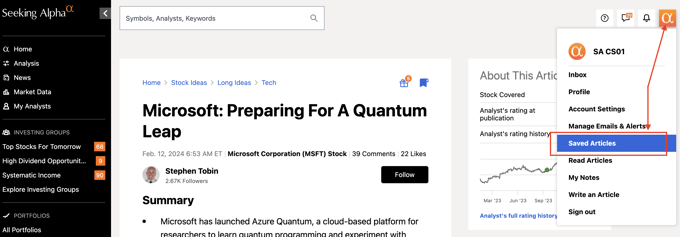
2. To download an article:
- Click the "Printer" icon located below the article. You will have the option to download the article with or without comments.

- On PC, hit CTRL+P to bring up the Print menu. On Mac, please select the Command key ⌘ +P.
- Select "Change" in the top-left corner.
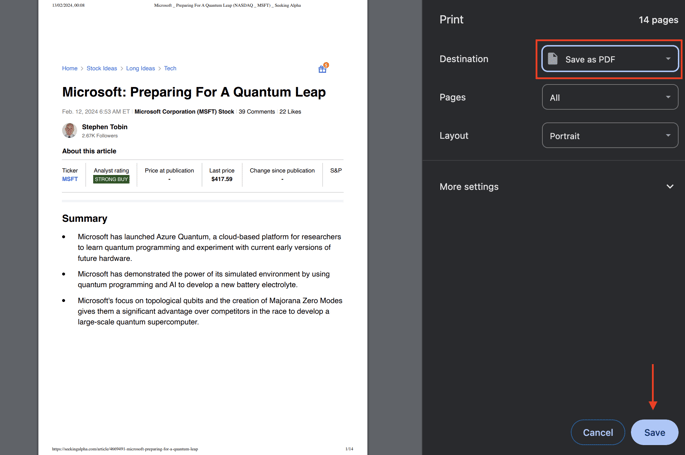
- Select "Save as PDF" and click "Save"
- Select the folder where you want to save the article. You can also rename the file for easy reference.
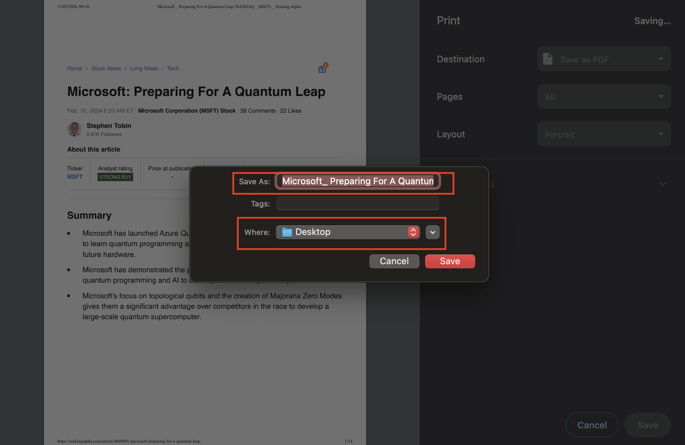
3. To gift and share an article:
To gift and share an article to your friends, just click on the gift box button as shown below:
You can also share it on LinkedIn, Twitter, Facebook, Reddit or via email by copying the article link.


Please email us at subscriptions@seekingalpha.com if you need any help.
If you haven't subscribed to Premium yet, you can unlock access to our subscriber-only features by signing up here.