How Can I Mute Comments by People I Don’t Value?
1. Find a comment by the person you don't value.
2. Click on the three vertical dots at the top-right corner of the comment.
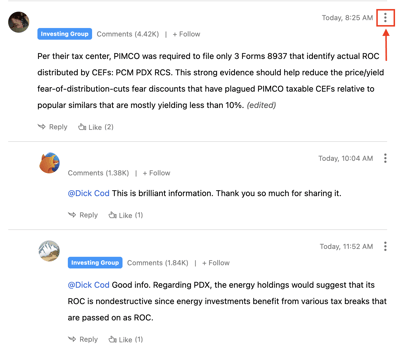
3. Select "Mute User" from the drop-down menu.
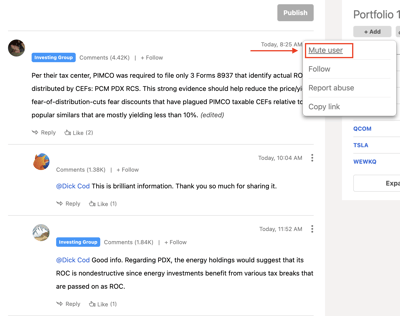
Please email us at subscriptions@seekingalpha.com if you need any help.
If you haven't subscribed to Premium yet, you can unlock access to our subscriber-only features by signing up here.