Where Can I Find My Investing Group Subscription Articles on My Android Phone or Tablet?
You can find the Investing Group subscription on your Android by doing the following:
- Open your Seeking Alpha Android app.
- Click on the “Hamburger” menu on the left side of the screen.
- Click on “Investing Group”.
- The Investing Group subscriptions will be displayed as a submenu.
- Select the Investing Group you wish to view.
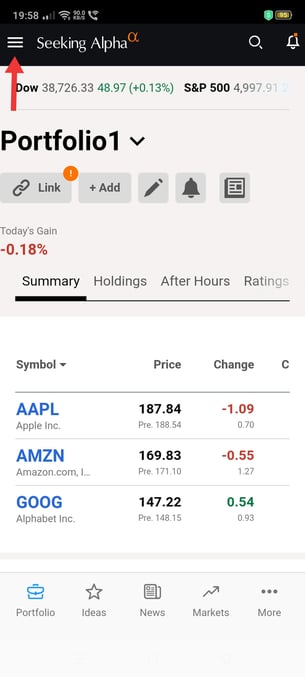
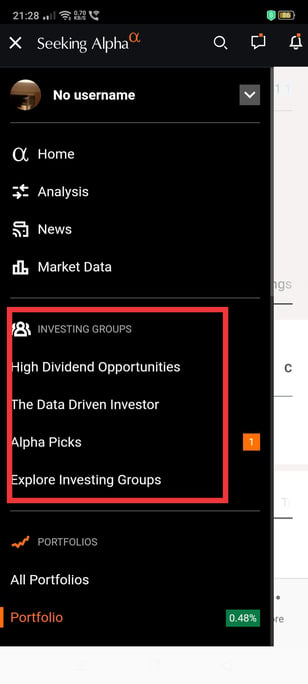
Please email us at subscriptions@seekingalpha.com if you need any help.